STEP01.
documents에 생성해놓은 test_project 파일과 github에 생성해놓은 repository 연결
- github에서 repository 생성 후, https 복사 / 내 고유 token 값 복사
git remote add orgin https://<username>:<token>@github.com/<repository>.gitremote repository 등록 with Username, Token
git remote -vremote repository의 정보를 확인할 수 있는 명령어
git push origin main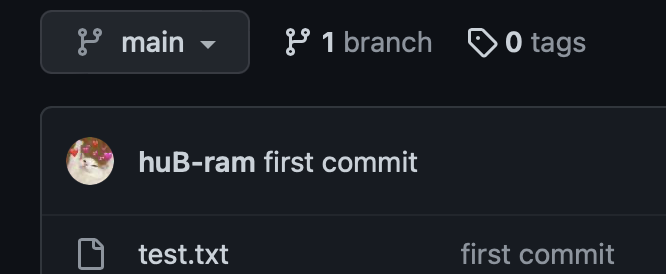
해당 명령어 입력 후 github 페이지 새로고침 해보면 해당 파일과 연결된 것을 볼 수 있다.
commit 이름을 first commit으로 지정해주었기에 해당 내용이 나타났고, main Branch 안에 속하는 것을 볼 수 있다.
=> Documents에서 작업한 파일을 add, remote, push 완료하면 github의 branch에서 찾아볼 수 있다.
STEP02.
github에 생성해놓은 repository를 documents에 연결하여 생성
git pull origin mainremote repository에 있는 내용을 local repository 와 동기화한다.
cat exam.txtexam.txt파일에 있는 내용이 무엇인지 나타내준다.
'Git' 카테고리의 다른 글
| [Git] Log and Diff (0) | 2022.12.18 |
|---|---|
| [Git] Remote Repository_ clone / branch / checkout / delete (0) | 2022.12.15 |
| [Git] Local Repository (0) | 2022.12.14 |
| Git 기본용어 (0) | 2022.12.14 |

