Step 01. 기본 setting
mysql -u root -p
create database zerobase default character set utf8mb4;zerobase라는 데이터베이스를 만든다. utf8mb4는 다국어(utf8)와 이모지가 포함된 언어 프로세스이다.
show databases;어느 database가 있는지 확인해본다.
use zerobase;zerobase라는 데이터베이스에 접속한다.
system clear;코드가 너무 길어질시에 system clear을 써서 터미널 창을 깨끗이 할 수 있다.
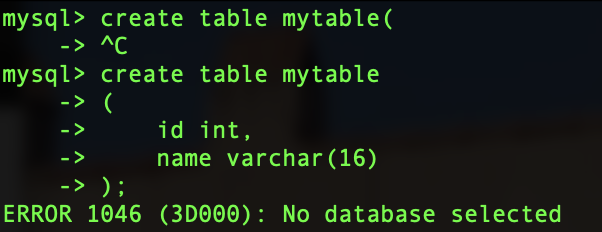

table을 만드는 코드를 썼더니 error가 떴다. database를 지정하지 않아서 뜬 에러였다.
그래서 다시 show databases로 확인한 뒤 use zerobase;로 database를 설정해주었다.
Step 02. table 생성
create table mytable
(
id int,
name varchar(16)
);mytable이라는 이름의 table을 생성한다.
가독성 때문에 tab을 해줬다. terminal에서 tab키가 안먹힐때는 space 4번을 해주며 된다.
show tables;table 확인이 가능하다.
desc mytable;table의 좀 더 자세한 내용을 알고 싶을 때 desc을 사용한다.
Step 03. table 변경&삭제
alter table mytable rename person;mytable을 person으로 table의 이름을 수정한다.
alter table person add column agee double;person이라는 table에 이름 agee, 타입 double의 컬럼을 add한다.
agee의 경우 뒤에서 변경 해주는 연습을 하기위해 일부러 오타를 낸 것이다.
alter table person modify column agee int;컬럼 agee의 타입을 int로 바꿔주었다.
alter table person change column agee age int;컬럼 agee를 age로, 타입은 int로 change 해준다.
alter table person drop column age;컬럼 age를 drop 해준다.
drop table person;
show tables;실습을 마친 person table을 drop 해준다.
show tables로 table 목록을 확인한다.
'mySql' 카테고리의 다른 글
| [mysql] Logical Operators (0) | 2022.12.04 |
|---|---|
| [mysql] ORDER BY / Comparison Operators (0) | 2022.12.04 |
| [mysql] insert / select / where / update / delete (0) | 2022.12.04 |
| [mysql] create , drop database / 사용자 생성 / 새로고침 (0) | 2022.12.02 |
| [mySql] 설치 / terminal 접속 / 환경변수 설정 / workbench 접속 (0) | 2022.12.02 |



